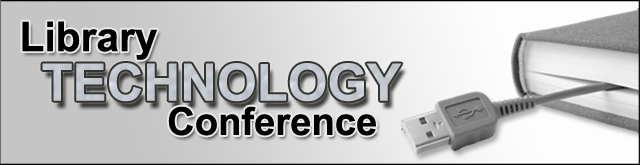Description
Many of us have gotten the blank stare when we ask students, "Do you have any questions?" or "Can anyone give me a search term to try?". This might be the only time we see them. We want to make a positive impression but also make sure they learn something during their short time. How can a librarian do all of that? Easy! Use Clickers (Audience Response Systems) or an online version like PollEverywhere.com. During this presentation, Sarah will discuss the questions she's asked and responses she's gotten from classes she's taught using both clickers and PollEverywhere.com. She will discuss feedback from each system from students and faculty so librarians can decide which will best be used in their environment. Since PollEverywhere.com might not be something many librarians are aware of, she will focus a majority of her session on how easy and useful this tool can be. Responses can be received from cell phones via text, so she will incorporate questions using PollEverywhere.com into her presentation so the audience can answer and gain the user perspective from it. She will note drawbacks as well as advantages to both systems.
To access the full presentation, click on the "Download" button on the right. Additional files may also be available below.
Start Date
15-3-2012 10:30 AM
End Date
15-3-2012 11:30 AM
Click or Poll Your Way to an Interactive Library Instruction
Many of us have gotten the blank stare when we ask students, "Do you have any questions?" or "Can anyone give me a search term to try?". This might be the only time we see them. We want to make a positive impression but also make sure they learn something during their short time. How can a librarian do all of that? Easy! Use Clickers (Audience Response Systems) or an online version like PollEverywhere.com. During this presentation, Sarah will discuss the questions she's asked and responses she's gotten from classes she's taught using both clickers and PollEverywhere.com. She will discuss feedback from each system from students and faculty so librarians can decide which will best be used in their environment. Since PollEverywhere.com might not be something many librarians are aware of, she will focus a majority of her session on how easy and useful this tool can be. Responses can be received from cell phones via text, so she will incorporate questions using PollEverywhere.com into her presentation so the audience can answer and gain the user perspective from it. She will note drawbacks as well as advantages to both systems.
To access the full presentation, click on the "Download" button on the right. Additional files may also be available below.