Yahoo Pipes: Create unique content for patrons
Description
**PLEASE NOTE: Session attendees should create a Yahoo account prior to this session.** Yahoo Pipes is a visual web tool for creating mashups to find information. The visual tool helps programmers and non-programmers create mashups. These mashups can be quite simple or very complicated. A mashup is a Web application that combines data or functionality from two or more sources into a single integrated application (e.g. a Google map that displays all libraries in a city). Librarians do not need to know any coding or scripting language to create valuable resources for their patrons. Plus, most pipe creators allow others to use or copy their pipes. One may copy a pipe and use it as a model for a new pipe or make slight adjustments to the original pipe that meet the needs of the librarian. For example, Librarian A gathers five RSS feeds on music, combines them to create one feed, then filters the combined feed for the phrase opera (thus only posts/citations on 'opera' make it through). Librarian B copies this pipe and changes the filtered term to rap instead of opera. Librarians may use Yahoo Pipes to create feeds for specific subjects, create a specialized search engines, and so much more. In addition, each pipe includes a RSS feed, a unique URL, and coding for embedding the feed.
Start Date
18-3-2010 8:30 AM
Yahoo Pipes Workshop.pdf
Yahoo Pipes: Create unique content for patrons
**PLEASE NOTE: Session attendees should create a Yahoo account prior to this session.** Yahoo Pipes is a visual web tool for creating mashups to find information. The visual tool helps programmers and non-programmers create mashups. These mashups can be quite simple or very complicated. A mashup is a Web application that combines data or functionality from two or more sources into a single integrated application (e.g. a Google map that displays all libraries in a city). Librarians do not need to know any coding or scripting language to create valuable resources for their patrons. Plus, most pipe creators allow others to use or copy their pipes. One may copy a pipe and use it as a model for a new pipe or make slight adjustments to the original pipe that meet the needs of the librarian. For example, Librarian A gathers five RSS feeds on music, combines them to create one feed, then filters the combined feed for the phrase opera (thus only posts/citations on 'opera' make it through). Librarian B copies this pipe and changes the filtered term to rap instead of opera. Librarians may use Yahoo Pipes to create feeds for specific subjects, create a specialized search engines, and so much more. In addition, each pipe includes a RSS feed, a unique URL, and coding for embedding the feed.

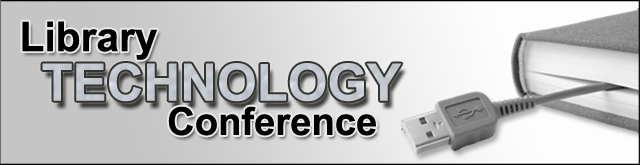
Comments
**PLEASE NOTE: Session attendees should create a Yahoo account prior to this session.** This workshop covers the basics (why use the tool, how others have used it), and we will create one or two pipes together.