We’re off to see the Widget: Finding the Heart, Courage and Brains to Use an IM Widget
Description
Adding an Instant Messaging (IM) widget to your website enables your patrons to contact library staff via IM. Widgets can be placed in multiple locations on your website so that patrons can contact you directly from your website at the moment they need assistance. We’ll discuss how to implement one, look at the upsides and downsides of installing a widget for reference, and get some hands-on experience to see how it works from both the patron and the librarian side.
Start Date
17-3-2010 3:40 PM
WidgetPresentationReferences.pdf
LibTech 2010 Widget.ppt (3954 kB)
LibTech 2010 Widget.ppt
We’re off to see the Widget: Finding the Heart, Courage and Brains to Use an IM Widget
Adding an Instant Messaging (IM) widget to your website enables your patrons to contact library staff via IM. Widgets can be placed in multiple locations on your website so that patrons can contact you directly from your website at the moment they need assistance. We’ll discuss how to implement one, look at the upsides and downsides of installing a widget for reference, and get some hands-on experience to see how it works from both the patron and the librarian side.

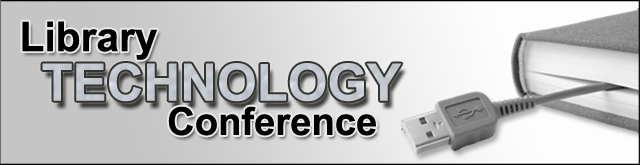
Comments
Keywords: Instant Messaging, IM, IM Widget, Chat Widget, Chat, Reference