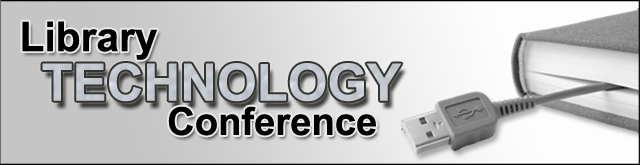Using Video of Your Computer to Teach
Description
Creating videos of your computer screen with screencast software is a powerful way to teach and it is just getting easier, but there are many tools and several considerations you need to make. You might use video screencasts for internal training or for answering digital reference questions that are too hard to explain without visuals. You might even want to produce a series of tutorials for your website. Video allows you to help communicate ideas in a way that otherwise might not be feasible and it makes it easy to reach many people you otherwise would be unable to help, but the choices can be overwhelming. This presentation will cover a range of screencast options from the free, quick and dirty, to the slick and professional software you can purchase. Highlighting a few features of each and what considerations you need to make, the focus will be on how these tools can potentially help your workflow, inspire you, and help you be able to create meaningful content as well as give you an introduction to a few tools.
Start Date
14-3-2012 2:45 PM
End Date
14-3-2012 5:00 PM
Using Video of Your Computer to Teach
Creating videos of your computer screen with screencast software is a powerful way to teach and it is just getting easier, but there are many tools and several considerations you need to make. You might use video screencasts for internal training or for answering digital reference questions that are too hard to explain without visuals. You might even want to produce a series of tutorials for your website. Video allows you to help communicate ideas in a way that otherwise might not be feasible and it makes it easy to reach many people you otherwise would be unable to help, but the choices can be overwhelming. This presentation will cover a range of screencast options from the free, quick and dirty, to the slick and professional software you can purchase. Highlighting a few features of each and what considerations you need to make, the focus will be on how these tools can potentially help your workflow, inspire you, and help you be able to create meaningful content as well as give you an introduction to a few tools.