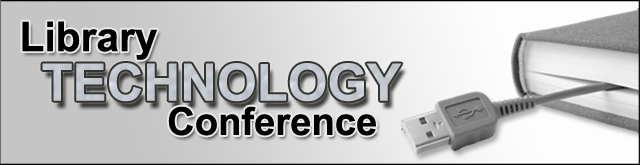Short Attention-Span Code: Leveraging Google Apps to Build Custom Solutions
Description
If you’ve used Google Forms, you already know that when the user fills out and submits the form, the information they entered becomes a new row in a Google spreadsheet. But did you know that with just a few lines of code, you can make other interesting things happen? Imagine an expense report form that emails itself to your supervisor for approval, or an event form that schedules planning meetings on the Google Calendars of everyone involved. Last fall, we published an article in College & Research Libraries News (http://t.co/SGFOIjIS) that explains how we built a staff training solution based on a Google Form: The form asks the respondent to indicate topics they’d like to know more about, and our code emails the respondent links to tutorials, workshops, and other instruction. If you’d like to learn how to build solutions like these, join us for a hands-on session. No programming experience necessary: We’ll teach you the basics of adding code to a Google Apps object, show you where to find examples of many common programming tasks, and give you time to try, fail, and succeed with help right at hand.
Start Date
14-3-2012 2:45 PM
End Date
14-3-2012 5:00 PM
Short Attention-Span Code: Leveraging Google Apps to Build Custom Solutions
If you’ve used Google Forms, you already know that when the user fills out and submits the form, the information they entered becomes a new row in a Google spreadsheet. But did you know that with just a few lines of code, you can make other interesting things happen? Imagine an expense report form that emails itself to your supervisor for approval, or an event form that schedules planning meetings on the Google Calendars of everyone involved. Last fall, we published an article in College & Research Libraries News (http://t.co/SGFOIjIS) that explains how we built a staff training solution based on a Google Form: The form asks the respondent to indicate topics they’d like to know more about, and our code emails the respondent links to tutorials, workshops, and other instruction. If you’d like to learn how to build solutions like these, join us for a hands-on session. No programming experience necessary: We’ll teach you the basics of adding code to a Google Apps object, show you where to find examples of many common programming tasks, and give you time to try, fail, and succeed with help right at hand.